Workshop Presenter Tips
Below are tips to engage your workshop audience and to ensure your workshop is active, engaging, and accessible.
Delivery & Design
Space: If possible, please visit your space prior to your session, so you can familiarize yourself with the room’s layout and available technology.
- Content Delivery: Limit “talk at the audience” sessions to 10 minutes or less. For sharing substantial information, opt for shorter lectures with brief engagement activities interspersed.
- Discussion: Teachers, like students, appreciate opportunities for individual thinking and testing ideas before sharing with the whole group. Instead of immediately starting a full group discussion, try the Think/Write/Draw-Pair-Share approach with specific questions. Allow participants a minute to gather their thoughts before sharing them with the larger group.
- Bio-Breaks: Don’t forget to include a bio-break or two. As much as you want to make it five minutes, it probably needs to be 10 minutes so that people can find a restroom, wait in line, and then get back to the room.
Accessibility Considerations
- Handouts: For activities or when participants need to read larger quotes of text or complex visuals, consider providing printed copies (we suggest bringing 30 copies).
- If handouts serve as supplementary materials for the workshop (e.g., bibliographies, examples), consider offering digital copies instead.
- Slides: Use a font size of 24pt or larger. For smaller text, use multiple slides or create a handout.
- For important or complex visuals, briefly describe aloud the visual, emphasizing key elements.
- Enable closed/auto-captioning when presenting from Google Slides with a connected microphone for better accessibility.
- Share slides in a digital folder with other handouts for the entire workshop and provide a shortened URL and/or QR code for easy access.
- Microphones: If the room has a microphone, please use it.
Technology Considerations
- Mobile Devices: Do not count on mobile devices working for everyone. Convention centers are infamous for having dead zones. Instead, be prepared for folks to work in pairs or small groups.
- Digital Applications: Do not assume everyone has access to the same applications or functionalities. People use different devices (e.g., Mac or PC, iOS or Android) with various apps and browsers that function differently. For digital work, it’s usually best to work in pairs or small groups.