Congratulations on being accepted to the NCTE Annual Convention program!
Presenter Tips
A few reminders:
- Tuesday, October 1, 12:00 noon ET: Please accept (or decline) your invitation to present and sign your speaker agreement. Changes to the printed program are due on this date.
- Presenter Registration: All presenters must register for the Convention. Once registered, you will receive regular communications about the event.
- Hotel Reservations: See the NCTE website for housing information.
Times listed for sessions are in Eastern Time.
Onsite AV Details: NCTE will provide a projector with a standard HDMI hook up, projection screen, microphone, and sound patch. Please note you will be required to bring your own laptop to play your presentation. Your laptop display output will need to be compatible with a standard HDMI cord or you will need to bring the appropriate dongle.
The WiFi bandwidth in the Convention Center will not be sufficient to present streaming video. Please have a backup plan ready.
To ensure all attendees with ADA needs are able to have the best experience possible during your sessions, please use the provided microphone at all times.
Presenter Registration: The expectation is that all presenters will register for the Convention and will attend it in person. This request is out of respect for the attendees who will travel to Boston expecting to see live presenters and to ensure a positive experience for the attendees.
Official Bookseller for the Convention: The bookseller can work with presenters to arrange for title availability and book signings for those without exhibitor presence. Located in Acton, MA, The Silver Unicorn Bookstore welcomes and serves people of all ages. They serve you by stressing convenience, curation and community, and are especially adept at serving the school and library market!
Promoting Your Session: See the FAQs page (scroll to the bottom of the page) for I’m Presenting & I’m Attending badges, as well as templates you can use on social media and as part of your #NCTE24 presentation!
Questions? Contact us at NCTEevents@ncte.org.